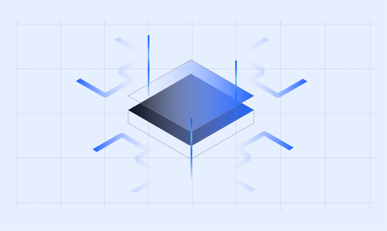Today, we rolled out a new feature we call "Multiple Dashboards" to our existing Xeneta Intelligence customers. Multiple dashboards lets you do just that - create unlimited dashboards in Xeneta, which you can either keep private or share with your team. They are available each time you log in.
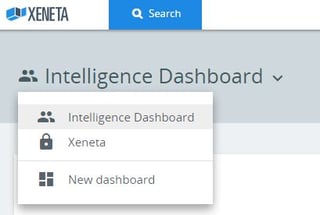
You can take this new feature into use by clicking on the "Intelligence Dashboard" drop-down arrow on the left of your screen. Click "New Dashboard".
![]() You can edit your dashboards and add widgets to your dashboards by clicking the blue settings icon on the right side of your screen.
You can edit your dashboards and add widgets to your dashboards by clicking the blue settings icon on the right side of your screen.
For example, you can create a dashboard per continent; one dashboard for all your Asia to Europe routes and drill down into region and country, one for North Europe to Mediterranean routes and drill down etc. In addition, you can apply a variety of filters to each widget you create in your dashboard and it will be saved, so you see it next time you log in.
Key functionality
- Create unlimited dashboards and unlimited trade-lane widgets, which are saved giving you an instant view of the trade lanes that matter to you, each time you log in.
- Keep your dashboards private or share them with your team. You choose.
We hope our "Multiple Dashboards" make your everyday use of Xeneta easier and more user friendly.
If you are an existing customer and have any questions on how to put this new feature into use, please contact your Xeneta Account Executive.
Want to learn more about how Xeneta can give you insight into your ocean freight procurement? Check out how your ocean freight rates compare to the market.
%201.png)
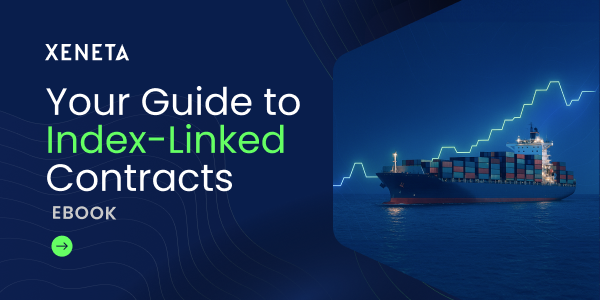

-1.jpg)